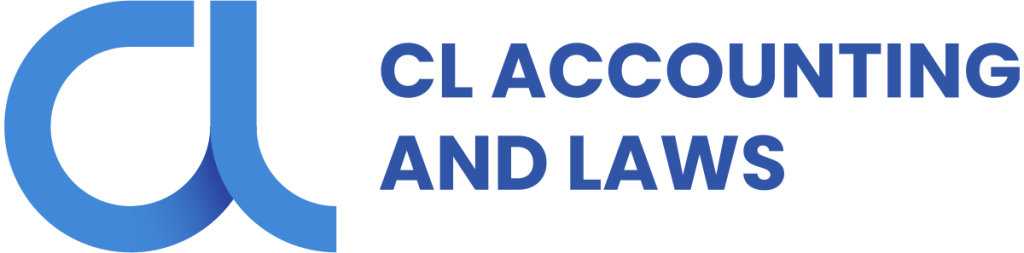Many busnesses have storefront sales and must receive money from customers. Whether receiving it in cash, credit card or transferring money through an account. We can control the receipt of money. and conveniently issue various evidence for receiving money, such as receipts or tax invoice using a cash regisiter (POS)
If you will use this POS machine to issue tax invoices. We must be a registered operator in the VAT system. And the cash register (POS) must also be registered with the Revenue Department. Then an abbreviated tax invoice can be issued using the cash register. The process for requesting registration is as follows.
1. Choose a location to place the machine.
Choose the location of the POS machine because you will need to show the cash register layout and device connection diagram to the Revenue Department.
- Required documents
- Document form Phor.Por. 06
- Model showing the features of the POS machine.
- Diagram of connection between cash register and various devices.
- Examples of tax invoices and various information printed by the cash register By printing it out of the machine. and during the period of waiting for approval You must stop using the machine first. Once approved to be usable again
- Diagram showing network connections.
- Layout of cash registers in the store.
- Security system information
- Submit documents with the Revenue Department.
You can register your POS machine with the Revenue Department at the local revenue office where your establishment is located. But if our store has many branches, then we have to submit an application for approval at the head office area revenue office. Or you can submit it through online channels.
- Fill out the form completely.
- Name of operator Enter the name of the company or person who is registered and has received a taxpayer identification number.
- Name of establishment Store name or company name
- Address information Please enter complete information about our company address. (Head office)
- Registration Feb. 20, specify the date we registered Feb. 20 as well.
- Enter the name of the product type item. In this section, we must specify the type of product or items that will be mostly sold.
- Choose the type of business. Next, we must specify clearly what type of business our business is.
- Fill in the address of the office or branch where you want to register the POS machine by specifying the address clearly.
- Types of cash registers. You can also put a check mark on the computer type and enter the number of iPads you want to issue a tax invoice for.
- Wait for approval results
When the documents have been submitted The Revenue Department will consider and if approved. The results and machine ID number will be sent to us, 1 machine per 1 code.
Registration of a POS machine takes approximately 30-45 business days, so plan to submit it to the Revenue Department in advance in order to issue tax invoices to customers in time.
- Install the code number on the machine.
When you receive the code number Let us put the numbers in the points of the tax invoice document or report as determined by the Revenue Department.
- Contact the Revenue Department.
Must contact the Revenue Department. To request that the revenue officer come and put a sticker on the POS machine.